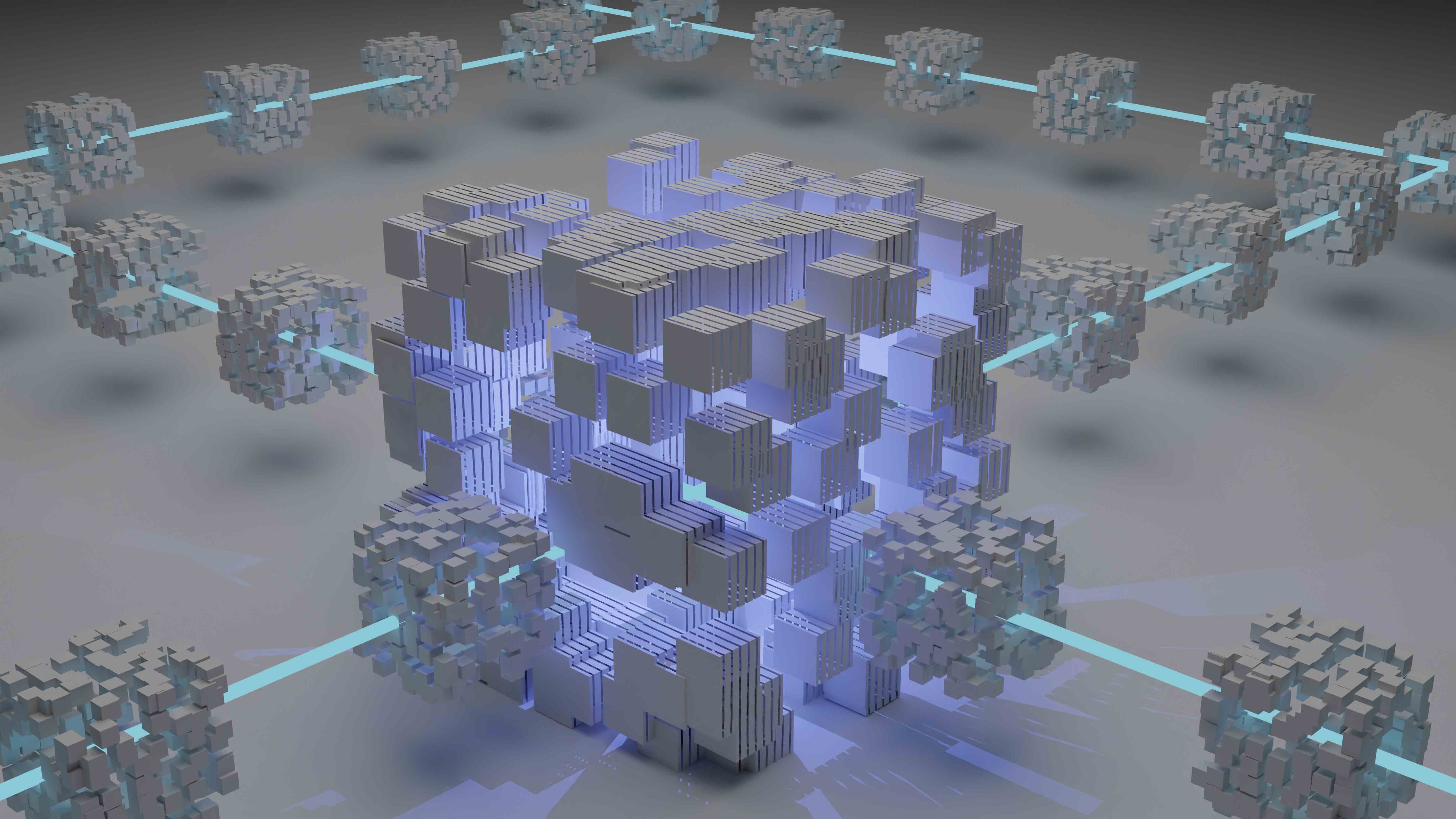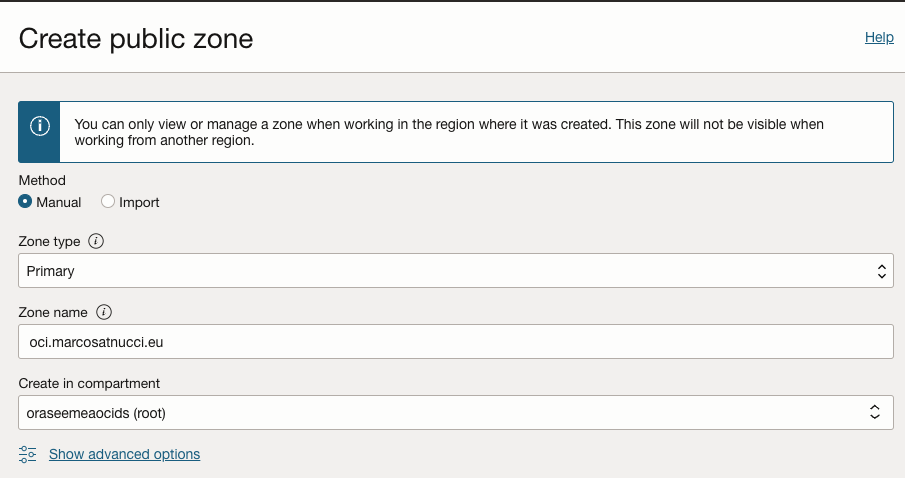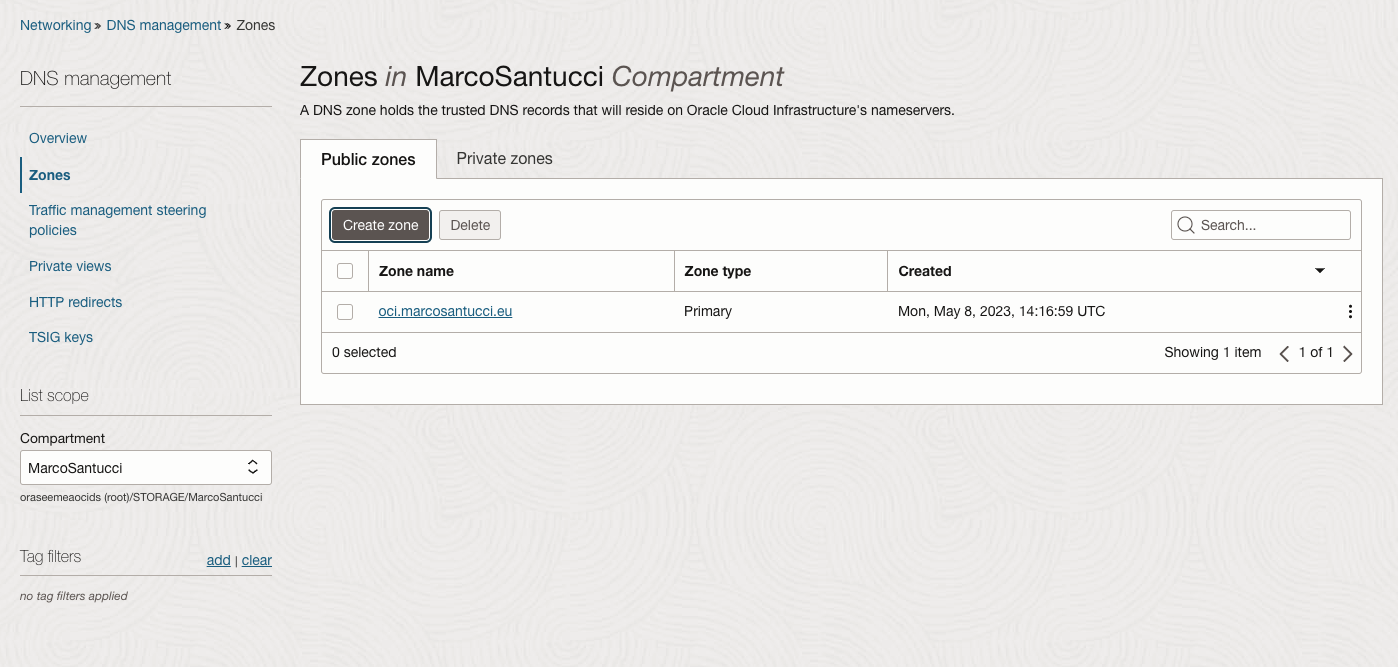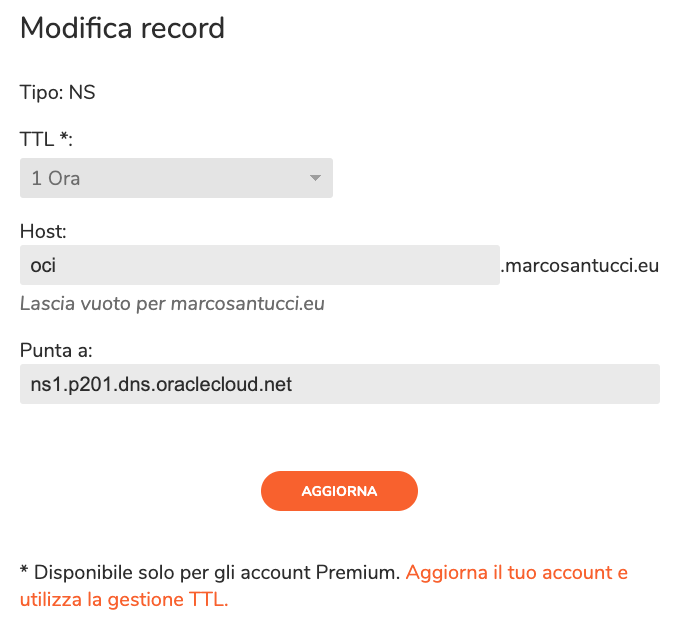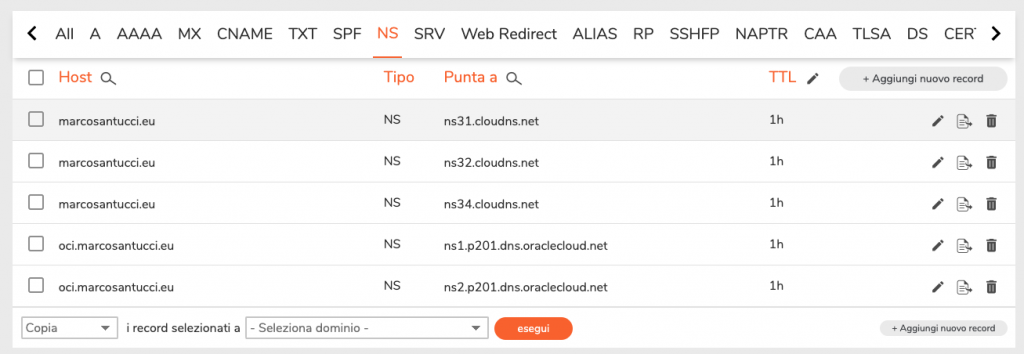A DNS delegation zone, also known as a delegated domain or subdomain, is a segment of a larger domain that is assigned to a separate entity or organization for management of its own DNS records.
In the Domain Name System (DNS), a hierarchical naming system used to translate human-readable domain names into IP addresses, a delegation zone represents a subdivision of a parent domain. It involves assigning authority to a different set of DNS servers to handle the resolution of records within that specific zone.
When a delegation occurs, the parent domain delegates control over a subdomain to another entity. This delegation is achieved by creating a delegation record known as a “NS record” in the parent domain’s DNS zone. The NS record specifies the authoritative DNS servers responsible for managing the subdomain’s DNS records.
By delegating a zone, organizations or individuals can exercise control over their own DNS infrastructure and make changes to their DNS records independently, without relying on the parent domain’s DNS administrators. This allows for efficient management, flexibility, and autonomy in configuring DNS settings for a specific subdomain.
How to delegate a zone from my registrar to Oracle OCI public DNS?
1- Create a Public zone on OCI
2- Note down the name of the public NS records of OCI
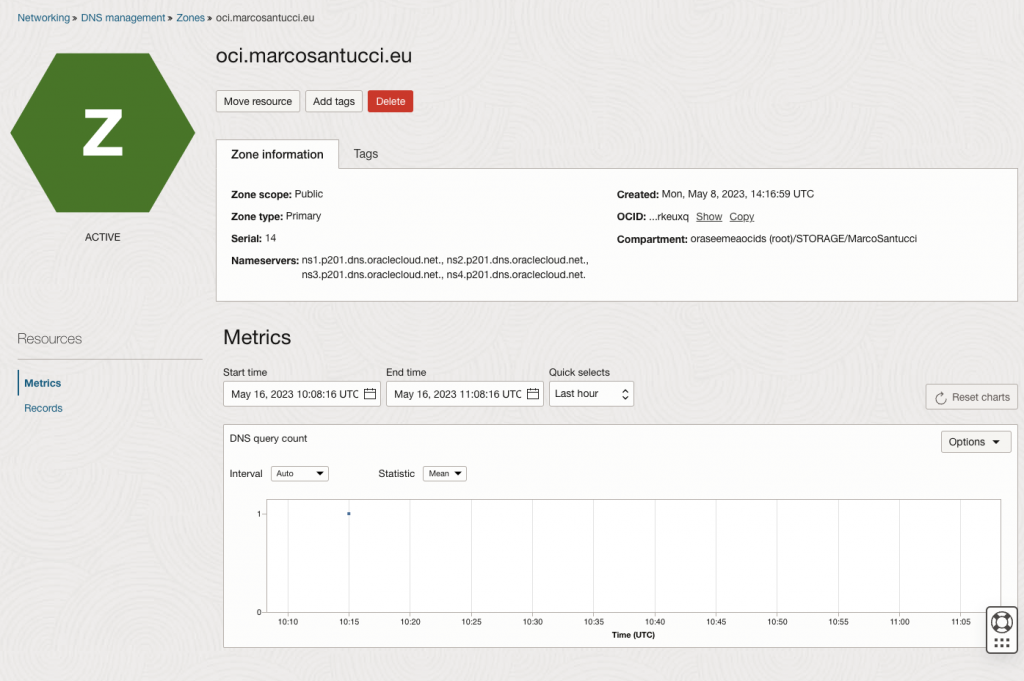
3- Create at least 2 NS records on your DNS registrar for the zone that you want to delegate and point it to the Oracle NS servers. (My DNS registar is cloudns.net/)
Done! Now all the records into oci.marcosantucci.eu zone could be managed directly on Oracle DNS.
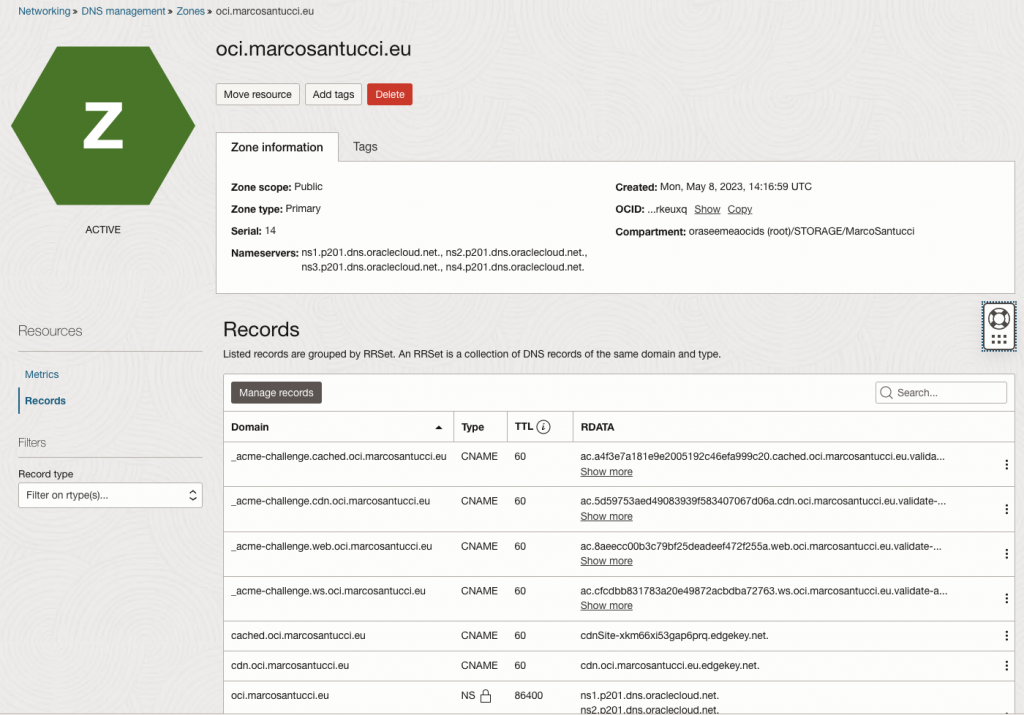
Documentation: