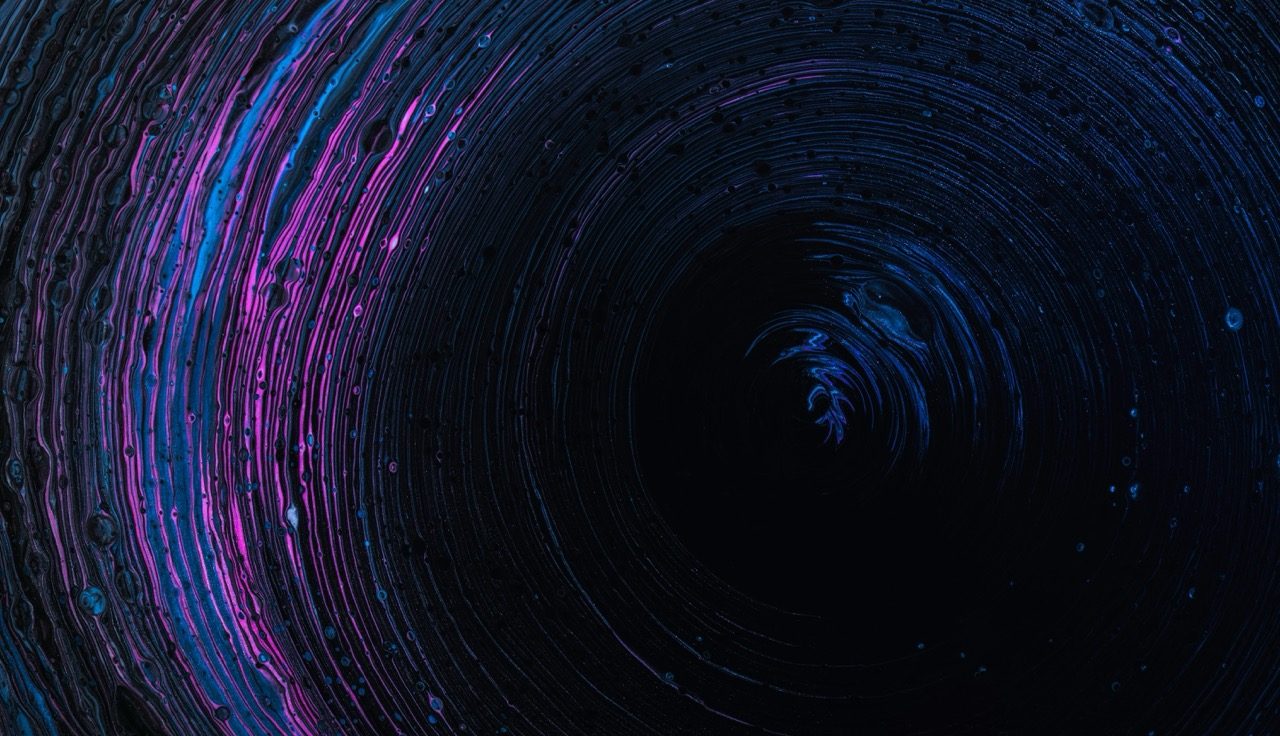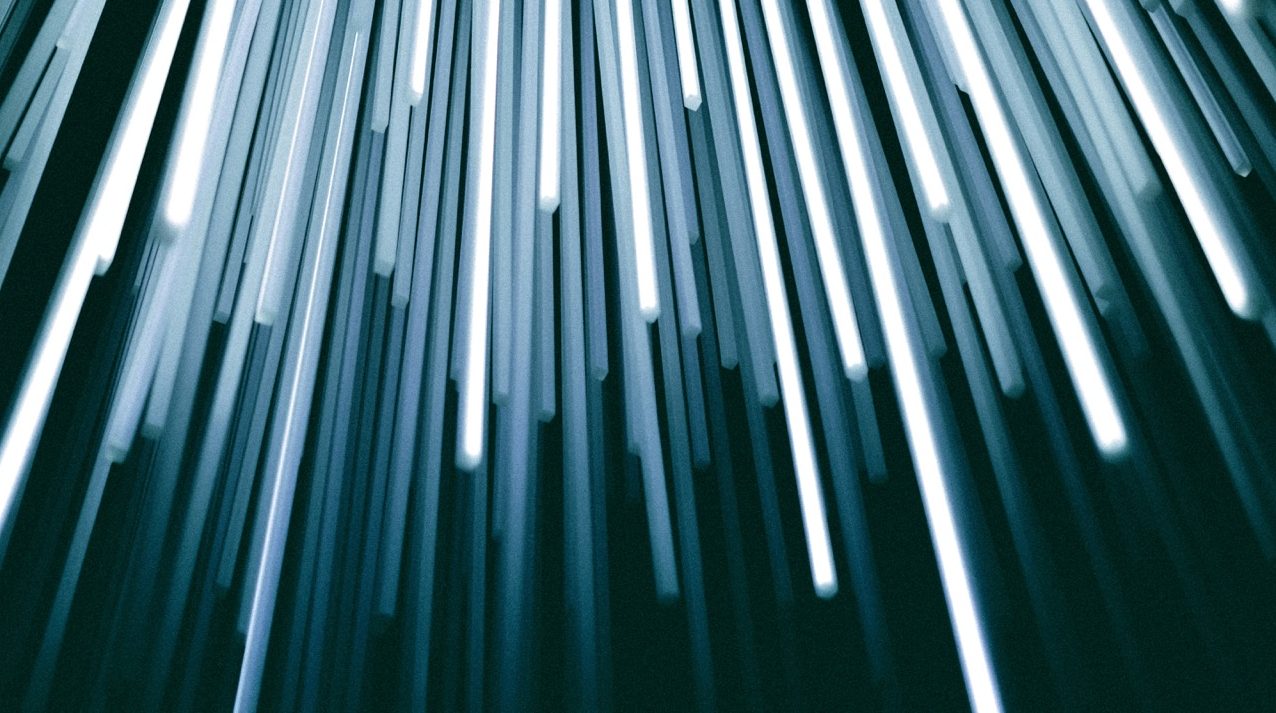When to Use Rclone bisync for Object Storage Bidirectional Replication Alignment
And When a Simpler Approach Is Enough In a really good and well redacted post, Jakub Illner describes a practical approach to syncing buckets using rclone copy in both directions:https://jakubillner.github.io/2025/02/28/sync-buckets-with-rclone.html His method is clean and effective for specific replication patterns. However, it deliberately avoids rclone bisync. This article explains: What rclone bisync actually does When it is the correct tool When the dual copy model is preferable How to configure bisync properly What happens under failure conditions What Rclone Bisync…